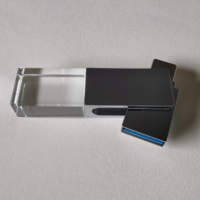
PP-43 OTG type c+usb3.0

U318 usb+micro – 2 in 1 OTG USB

U45C usb+lighting – 2 in 1 usb c memory sticks

U03C usb+micro+lighting+type c – metal iphone flash drive

U49C usb+lighting+type c – OTG memory stick for iphone

U40C usb+lighting+typec – usb type c flash drive

U315 usb+micro+lighting – 3 in 1 OTG usb

U35C usb+lighting – metal phone usb drive

U47C usb+lighting+type c – 3 in 1 iphone memory drive

U50C usb+lighting+micro – Iphone OTG flash drive

U316 usb+micro+lighting – IPhone OTG usb

U285 micro or type c – OTG usb flash memory

U41C usb+micro+lighting+card reader – OTG USB card reader

U28C usb+lighting – usb c flash drive in metal

U08C usb+micro+lighting – metal OTG usb disk

U23C usb+micro+lighting+type c – 4 in 1 plastic mobilephone usb drive

U05C usb+micro+lighting+type c – OTG usb drive in metal

U284 micro or type c – OTG usb flash drive

U15C usb+lighting+type c – metal OTG 3 in 1 flash disk

U15C usb+micro+lighting – OTG usb drive metal
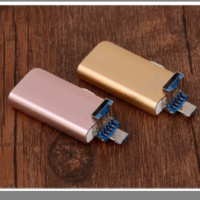
U01B USB+micro+lighting – Metal OTG memory drive

U19C usb+micro+lighting – metal OTG usb
What is OTG usb flash drive?
USB flash drive with On-the-go (OTG) technology, that means this usb is not only with a standard USB interface on one end, but also with a micro-USB or Type C or Lighting interface or with 2 or 3 of these interfaces on the other end. In this way, you can connect this usb just directly to your smartphone or digital camera without using a cable. So you can transfer your digital data quickly and easily. Also, you could check or view your files saved on the flash drive from mobile phone, or transfer these files from one device to another as your need. And you also could transfer data to computer or ipad devices. It is easy use and with fast reading/writing speed now. Some models are in USB3.0, and the other models are designed for Iphone mobiles especially.
OTG usb flash drive can free up your mobilephone’s memory and provide extra big storage for your mobile device. OTG flash drives help you enjoy photos, music and videos anytime, anywhere. You just need such a little usb memory stick to realize high-speed data transfer between the computer and the mobile phone. You will no longer have to worry about the lack of memory on your devices. These fast memory stick can provide large data storage capacity for your phone, camera, or tablet.Plug and play, no need to install any drivers. Compatible with almost all video and audio formats.
More information about OTG flash drive:
- Capacity: 16GB,32GB,64GB,128GB
- Logo: silk printing,laser engrave,digital print
- Package: white paper box,PP box,metal box,gift box,window box
- Service: data preloading, Auto-run,Space partition,Password Protection
Please contact us for more details or offers if interest.
How to use a OTG usb memory drive ?

1. Plug OTG usb into your mobile phone, then see if the USB symbol appeares at the top of the phone, and the message of “USB storage is connected” will be displayed. Go to “My Files” of your phone to check your pictures, audios or videos in your phone storage, you will see all your files there.
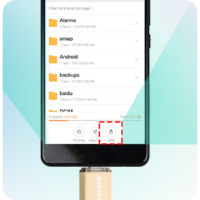
2. Usually, in “My Files“of your phone, you can check all the files in your phone and those files in the external USB storage device (if connected). Select the files you want to transfer,such as photo, video and other files in your phone, then click the “Copy” or “Move” button on the top or at the bottom of the phone, so you can transfer them to the USB storage device. In this way, it is releasing your phone’s memory without delete files. you can also transfer the files from USB device to another mobile phone. With OTG usb flash disk, you can transfer files from one device to another one.
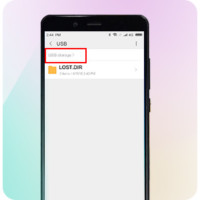
3. After the copy or move files is finished, please click the “settings” button above the “usb drive” in the notification panel to safely eject or unmount the USB flash drive. Hope you have a enjoy using on OTG usb drive now.
Other Products You May Like






